1) Revit Error Report - A Software problem has caused Revit to close unexpectedly.
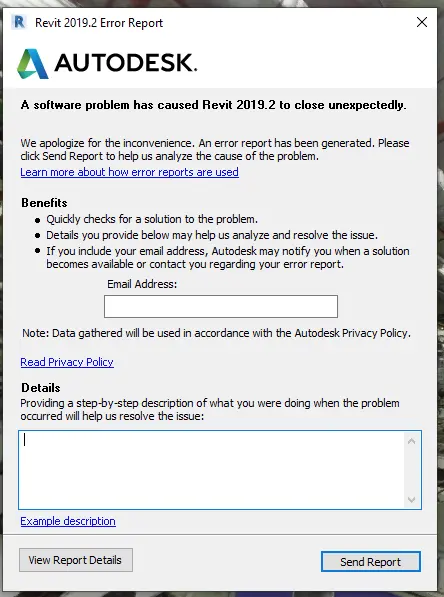
Solution:
Follow the below steps:
- Install all available Windows updates.
- Restart the computer.
- Install the latest updates available for the Autodesk product. Find them in the Autodesk Account under Product Updates.
- Update the graphics card's driver. Refer to the specific card manufacturer for the most recent drivers.
- Disconnect the computer from the docking station and launch the software to test against compatibility. If the software works as intended when disconnected, use one of the following options:
- Run the application only when disconnected from the docking station.
- Before connecting to the docking station, launch the application on the computer and then connect the computer to the docking station.
- Contact the Original Equipment Manufacturer (OEM) of the docking station for support, missing or recent firmware updates to the docking station may be causing the issue.
- If using an eGPU through a docking station to a laptop, install all driver updates for the laptop and docking station. If it is still an issue, the eGPU needs to be connected directly to the laptop, and not go through a docking station.
Launch the software.

















.png)